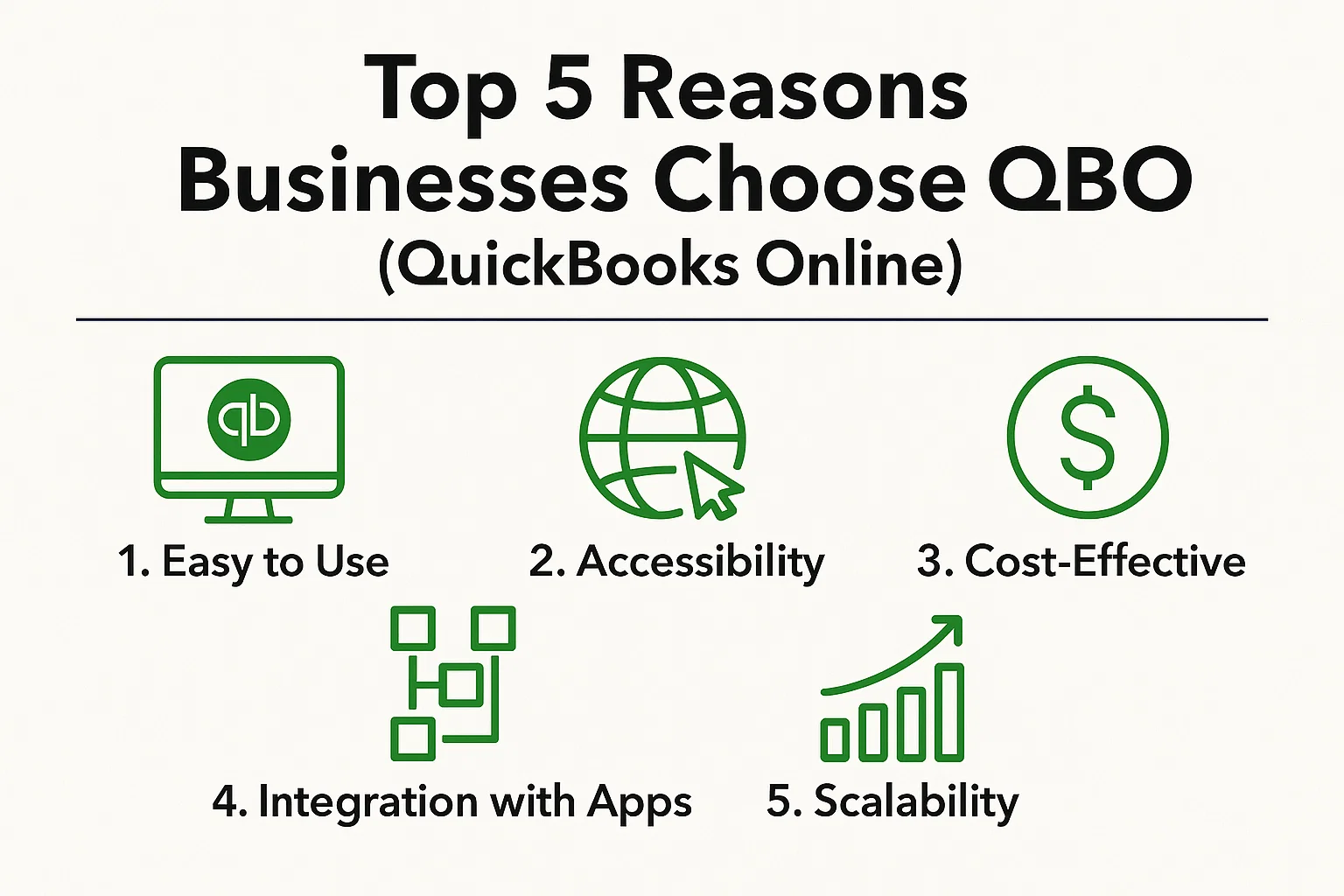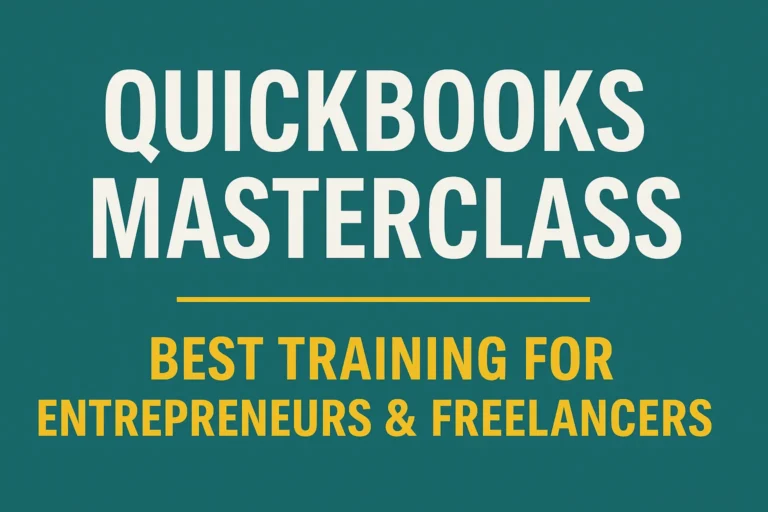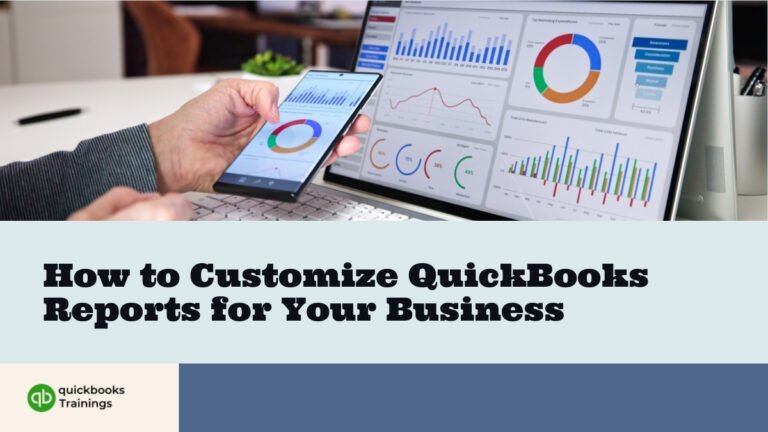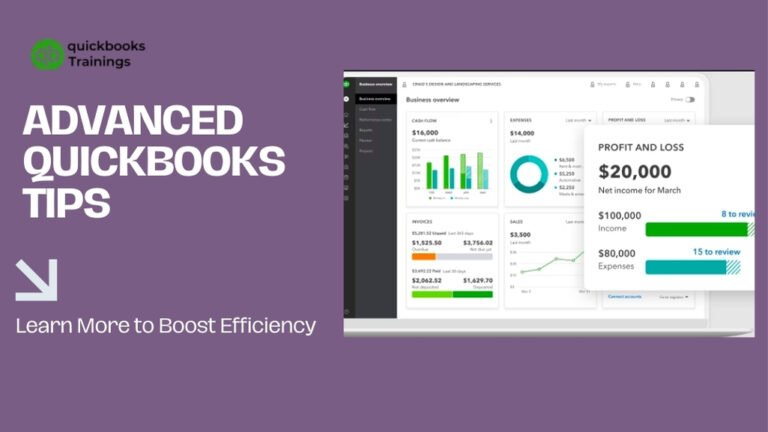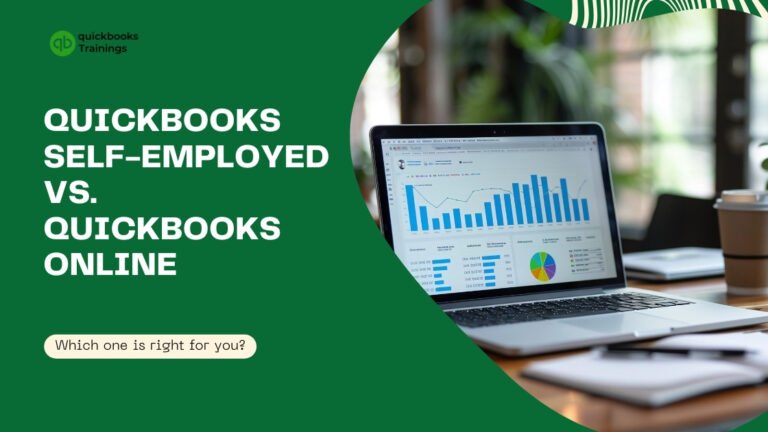Top 5 Reasons Businesses Choose QBO (QuickBooks Online)
Managing business finances has never been more critical—or more convenient. That’s why thousands of entrepreneurs, startups, and growing companies are turning to QuickBooks Online (QBO). As a leading cloud-based accounting solution, QBO is designed for businesses that value flexibility, simplicity, and innovative financial insights.
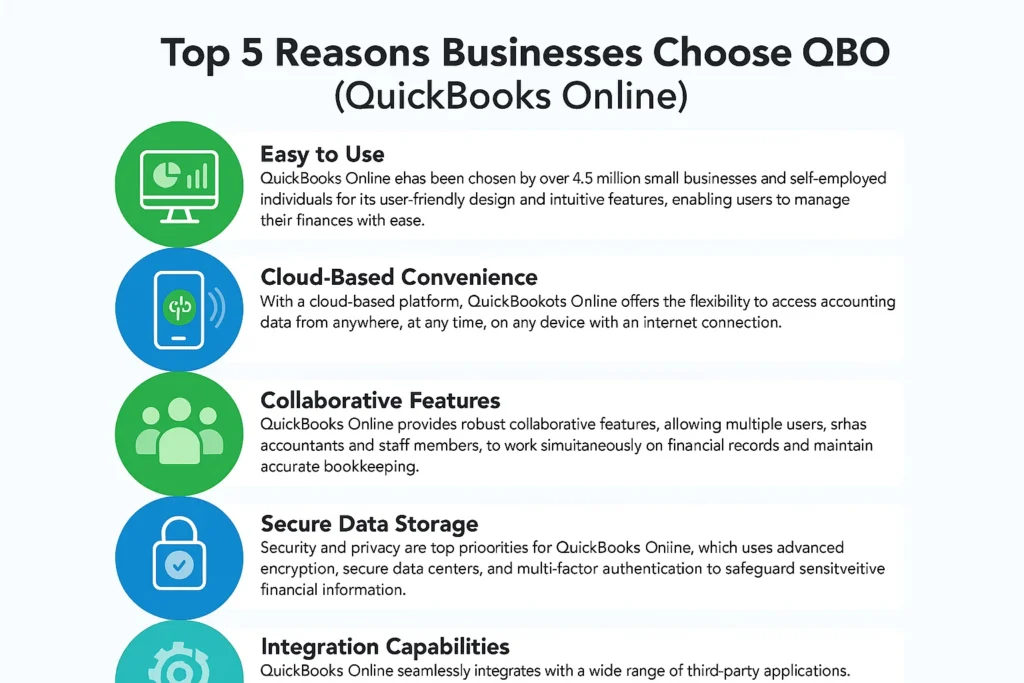
Whether you’re a freelancer, small business owner, or finance manager, here’s why QBO stands out from the crowd.
1. Cloud-Based Accessibility
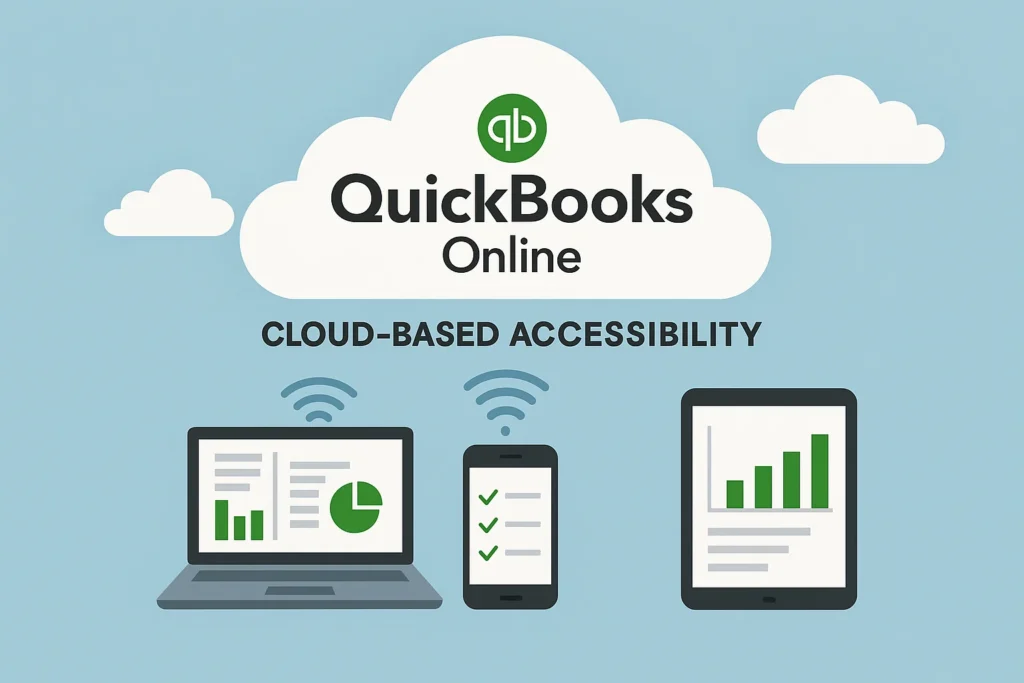
Gone are the days of desktop-only accounting software. QuickBooks Online is 100% cloud-based, which means you can:
- Access your books from anywhere—laptop, tablet, or smartphone.
- Collaborate with your accountant in real-time.
- Never worry about losing data—it’s all automatically backed up.
If you’re new to QBO, you can check out our Complete QuickBooks Training to learn how to leverage the cloud for smarter bookkeeping.
2. User-Friendly Interface
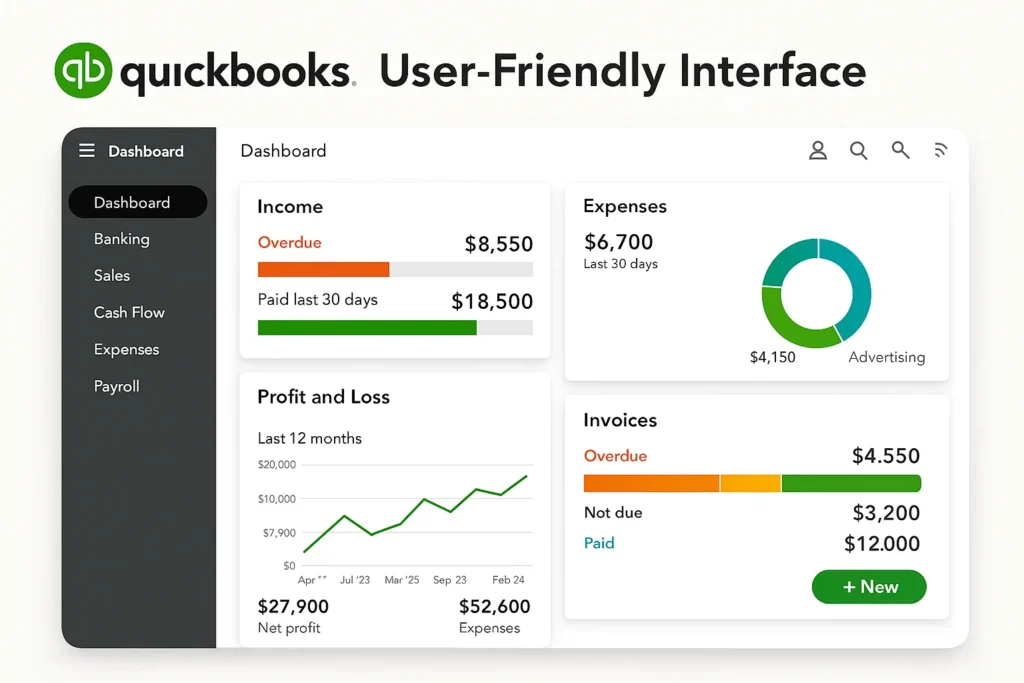
You don’t need to be an accountant to use QuickBooks Online (QBO). Its intuitive dashboard and clean navigation allow even beginners to manage their books with confidence.
- Get a clear snapshot of your business’s health with visual reports.
- Easily send invoices, record expenses, and reconcile bank statements.
- Customize your dashboard to focus on what matters most to you.
Learn how to Use QuickBooks for Small Business Accounting with easy-to-follow tutorials.
3. Time-Saving Automation
QBO saves you hours each month by automating routine tasks:
- Syncs with your bank and credit card feeds.
- Automatically categorizes transactions using AI.
- Sends recurring invoices and payment reminders.
Discover the Top 10 QuickBooks Online Features that help automate your accounting process.
4. Scalable for Any Business Size
Whether you’re a solo entrepreneur or scaling to a whole team, QBO grows with your business:
- Choose from various plans that suit your needs.
- Add payroll, time tracking, and inventory features as you scale.
- Seamless upgrades without data loss.
Compare your options in our QuickBooks Plans Comparison guide or explore Packages and Pricing.
5. Real-Time Reporting & Insights
Make data-driven decisions with QBO’s advanced reporting:
- Generate balance sheets, profit & loss, and cash flow statements instantly.
- Customize reports to reflect your KPIs and tax obligations.
- Share real-time reports with stakeholders and accountants.
Get expert help in our 2-Day QuickBooks Class designed to master financial insights and reporting.
Bonus: Ongoing Support & Training
Even after you start using QBO, training and support make a huge difference:
- Our Post-Training Support ensures you’re never stuck.
- Enroll in our QuickBooks Masterclass built for entrepreneurs and freelancers.
- Explore Interactive Training for All Levels, from beginner to expert.
- Industry-specific support, such as QuickBooks Training for tech and IT Services.
Learn How to Enroll and join thousands of businesses mastering QBO today.
Still, Wondering What QBO Is?
Start from the basics and explore:
- What is QuickBooks & How It Works
- What Is QuickBooks Online Training?
- How to Manage Small Business Accounting in 7 Simple Steps
Conclusion
Choosing QuickBooks Online means embracing a more innovative way to manage your business finances—anytime, anywhere. From seamless automation to powerful reporting, QBO adapts to your needs and simplifies accounting for businesses of every size.
If you’re ready to take control of your business finances, start learning QuickBooks the easy way.